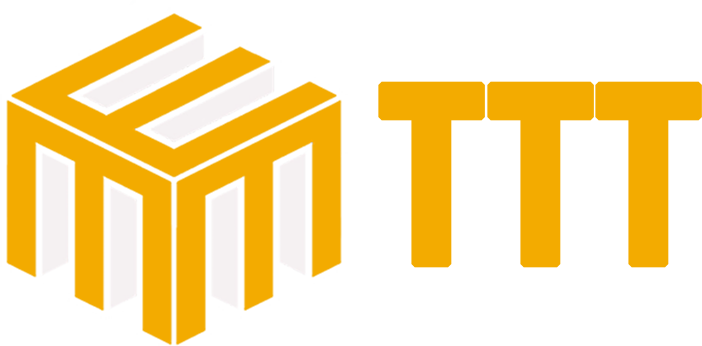General intro
This guide helps you set up a Cosmos node - a machine that syncs the entire blockchain, allowing you to interact with the network or become a validator in the future.
Install Required Packages
These tools are essential for downloading, compiling, and running your node. They’re standard packages used in almost every node setup.sudo apt update && sudo apt upgrade -y
sudo apt install curl git wget htop tmux build-essential jq make lz4 gcc unzip -yInstall Go
Go (or Golang) is the programming language Berachain is built with. We need it to build the node binarygaiad from source code.
cd $HOME
sudo rm -rf /usr/local/go
wget https://go.dev/dl/go1.23.6.linux-amd64.tar.gz
sudo tar -C /usr/local -xzf go1.23.6.linux-amd64.tar.gz
echo "export PATH=$PATH:/usr/local/go/bin:$HOME/go/bin" >> $HOME/.bash_profile
source ~/.bash_profile
[ ! -d ~/go/bin ] && mkdir -p ~/go/bin
go version
which go
rm -rf go1.23.6.linux-amd64.tar.gz
Download and build binary
Option 1: Build from sourcecd $HOME
rm -rf gaia
git clone https://github.com/cosmos/gaia
cd gaia
git checkout v25.2.0
make install
gaiad version
which gaiad
wget -O gaiad https://snapshots.tienthuattoan.com/mainnet/cosmos/gaiad
chmod +x gaiad
mv gaiad $HOME/go/bin
gaiad version
which gaiad
Initialize the node
Set node configurationgaiad config chain-id cosmoshub-4gaiad init you-node-name --chain-id cosmoshub-4Download Genesis & Addrbook Files
genesis.json defines the starting state of the chain. addrbook.json helps your node discover peers.
curl -Ls https://snapshots.tienthuattoan.com/mainnet/cosmos/genesis.json > $HOME/.gaia/config/genesis.json
curl -Ls https://snapshots.tienthuattoan.com/mainnet/cosmos/addrbook.json > $HOME/.gaia/config/addrbook.jsonAdd seed
Seed nodes help your node find and connect to the network. It’s like a bootstrap contact list.
sed -i -e "s|^seeds *=.*|seeds = \"334ef573ee6382b8261b678c29196632f8c13280@cosmos-rpc.tienthuattoan.com:29656\"|" $HOME/.gaia/config/config.tomlSet minimum gas price
This tells your node to accept transactions with at least0.005uatom gas price. Required for block creation.
sed -i -e "s|^minimum-gas-prices *=.*|minimum-gas-prices = \"0.005uatom\"|" $HOME/.gaia/config/app.tomlPruning & Indexer Settings
Pruning saves disk space by deleting older data. Disabling indexer also reduces storage load.
sed -i \
-e 's|^pruning *=.*|pruning = "custom"|' \
-e 's|^pruning-keep-recent *=.*|pruning-keep-recent = "100"|' \
-e 's|^pruning-keep-every *=.*|pruning-keep-every = "0"|' \
-e 's|^pruning-interval *=.*|pruning-interval = "10"|' \
$HOME/.gaia/config/app.toml
sed -i 's/indexer = "kv"/indexer = "null"/g' $HOME/.gaia/config/config.tomlDownload Snapshot
Instead of syncing the chain from scratch (which can take days), a snapshot lets your node start from a recent blockchain state and catch up quickly.wget -O cosmos_latest.tar.lz4 https://snapshots.tienthuattoan.com/mainnet/cosmos/cosmos_latest.tar.lz4 && lz4 -c -d cosmos_latest.tar.lz4 | tar -x -C $HOME/.gaiaCreate service
This lets your node run in the background like a service and auto-restart if it crashes.sudo tee /etc/systemd/system/gaiad.service > /dev/null << EOF
[Unit]
Description=Cosmos node service
After=network-online.target
[Service]
User=$USER
ExecStart=$(which gaiad) start
Restart=on-failure
RestartSec=5
LimitNOFILE=65535
[Install]
WantedBy=multi-user.target
EOFsudo systemctl daemon-reload
sudo systemctl enable gaiad
sudo systemctl restart gaiad
sudo journalctl -u gaiad -fCheck If Your Node Is Synced
Run the following command to watch your node's sync status in real time:watch -n 1 "curl -s localhost:26657/status | jq"You're fully synced when "catching_up": false, your node is fully synced with the network and ready to use.
{
"latest_block_height": "1234567",
"latest_block_time": "2026-01-12T02:21:02Z",
"catching_up": false
}